Sup, so I recently acquired an emoji domain, and moved into a new place and noticed a lot of Hyperoptic Wi-Fi’s in the building but just with the first 4 characters different. e.g. A1B2 Hyperoptic 1GB Fibre 5Ghz/2.4Ghz.
This made me want to change my WiFi SSID and make it stand out and I was curious if Emojis would work. As you do I checked 192.168.0.1, then 192.168.1.1 and found the admin panel.
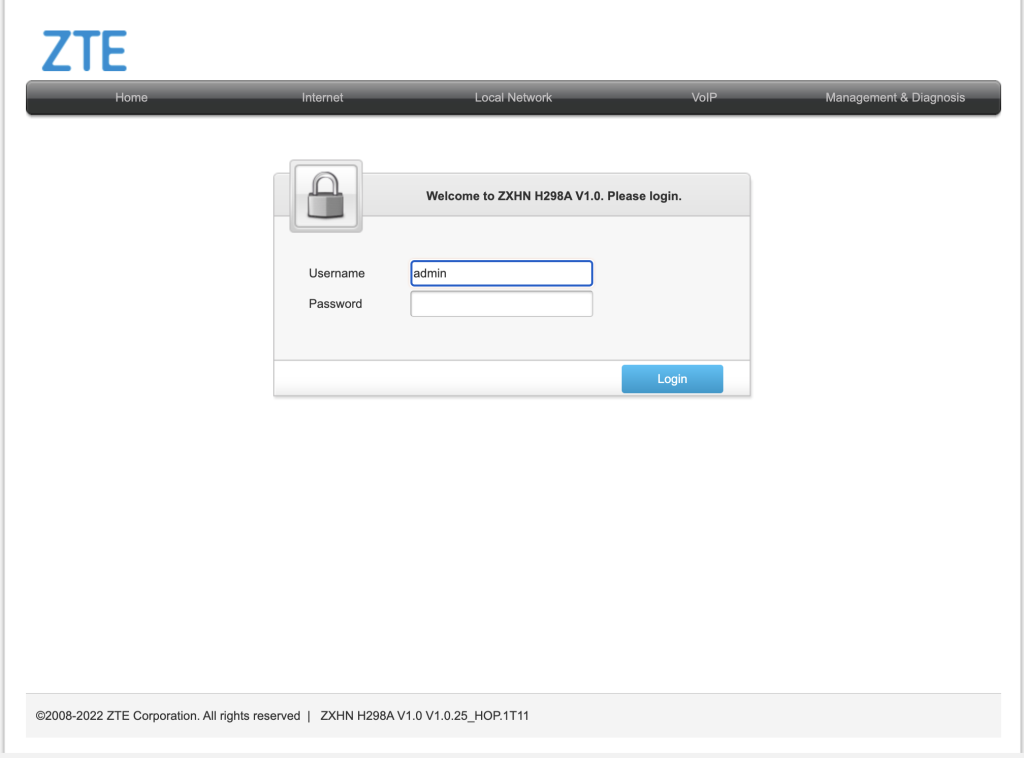
Tried admin/admin, admin/pass then realised the password is on the back of the router, should be 5 lowercase characters & digits.
Head to Local Network->WLAN->WLAN Basic->WLAN SSID Configuration
Change the SSIDs for the one’s that are on, should be SSID1 (2.4Ghz) and SSID5 (5Ghz)
First I tried changing the SSID Name to an emoji 🤓, but returned the error:
Please enter only ASCII characters.
At this point, wasn’t sure it was going to be possible, but had a feeling this is just being blocked with JS, so wasn’t giving up that easily, so checked the Developer Tools->Network tab in the browser, and changed the SSID Name to a Normal ASCII one and clicked Apply so I could see the request.
curl 'http://192.168.1.1/common_page/Localnet_WlanBasicAd_WLANSSIDConf_lua.lua' \
-H 'Accept: application/xml, text/xml, */*; q=0.01' \
-H 'Accept-Language: en-GB,en-US;q=0.9,en;q=0.8' \
-H 'Connection: keep-alive' \
-H 'Content-Type: application/x-www-form-urlencoded; charset=UTF-8' \
-H 'Cookie: _TESTCOOKIESUPPORT=1; SID=e854d78c09f93ec3e1df19f7774bfbd7af00dd12fae91a23f4c30822b0ebc304' \
-H 'Origin: http://192.168.1.1' \
-H 'Referer: http://192.168.1.1/' \
-H 'User-Agent: Mozilla/5.0 (Macintosh; Intel Mac OS X 10_15_7) AppleWebKit/537.36 (KHTML, like Gecko) Chrome/110.0.0.0 Safari/537.36 OPR/96.0.0.0' \
-H 'X-Requested-With: XMLHttpRequest' \
--data-raw 'IF_ACTION=Apply&Enable=1&_InstID=DEV.WIFI.AP1&_PSKCONIG=Y&BeaconType=11i&WPAAuthMode=PSKAuthentication&11iAuthMode=PSKAuthentication&WPAEncryptType=AESEncryption&11iEncryptType=AESEncryption&_InstID_PSK=DEV.WIFI.AP1.PSK1&ESSID=MyNewName&ESSIDHideEnable=0&EncryptionType=WPA2-PSK-AES&KeyPassphrase=%21%40%23%24%2512345&Switch_KeyPassType=1&VapIsolationEnable=0&Btn_cancel_WLANSSIDConf=&Btn_apply_WLANSSIDConf=&_sessionTOKEN=881724924852430483999923' \
--compressed \
--insecure
So the new SSID is under ESSID=MyNewName, so if I just change this to ESSID=🤓, will it work?
Pasted the edited cURL request in Terminal and the response was:
<ajax_response_xml_root><INSTIDENTITY>DEV.WIFI.AP1.PSK1</INSTIDENTITY><IF_ERRORID>0</IF_ERRORID><IF_ERRORTYPE>SUCC</IF_ERRORTYPE><IF_ERRORSTR>SUCC</IF_ERRORSTR><IF_ERRORPARAM>SUCC</IF_ERRORPARAM></ajax_response_xml_root>Wasn’t sure if it had worked as it says ERROR a lot but also see SUCC, so now I’m searching for 🛜 WiFi’s on my 📱 iPhone.
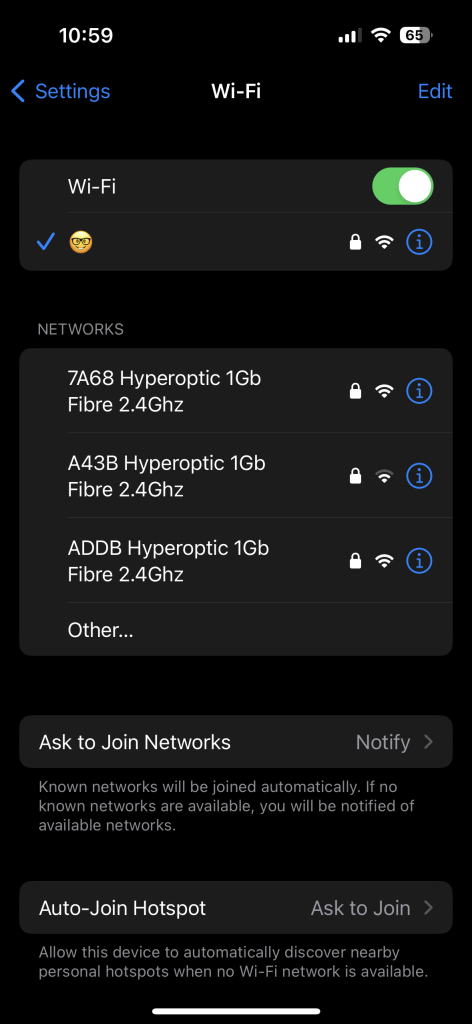
It appeared and was able to connect to it successfully 🤓
Now I needed to do the same for the 5Ghz network also so I just changed:
_InstID=DEV.WIFI.AP1
to
_InstID=DEV.WIFI.AP5Ran the cURL request again and got same response above, which meant it had worked 😋
Please Note: Some devices do not seem to support connecting to Emoji domains and can show 🤓 as – \xF0\x9F\xA4\x93
Also if the request doesn’t work, it’s most likely your session has expired, so pull the request again and then update the Cookie: SID= and _sessionToken=
You can find these in Developer Tools->Application->Storage->Cookies
And Developer Tools->Console and type _sessionTmpToken
macOS Ventura 13.3.1 | Apple M2 Max | Opera GX 97.0.4719.84




0 Comments