From the Paypal Developer Docs website – https://developer.paypal.com/docs/business/subscriptions/add-capabilities/customize/
This guide wasn’t very clear on how to do this with Javascript (Integrating with the Smart Paypal Button) , so I worked it out myself and thought I would share.
From the Basic Integration Docs – https://developer.paypal.com/docs/subscriptions/integrate/#create-the-subscription
createSubscription: function(data, actions) {
return actions.subscription.create({
'plan_id': 'P-2UF78835G6983425GLSM44MA'
});
},Change to below to set Fixed/Variable Amount for the Discount.
createSubscription: function(data, actions) {
return actions.subscription.create({
'plan_id': 'P-7JQ21929HK674142HLY15JHY' //Your Plan ID here
"plan": { //discount stuff
"billing_cycles": [{
"sequence": 1,
"total_cycles": 0,
"pricing_scheme": {
"fixed_price": {
"value": Amount*0.75, //Example of 25% discount or can put in fixed value e.g. "15" if originally cost 20.
"currency_code": "USD"
}
}
}]
},
});
},You could also add in an HTML Input box for checking a discount code via Javascript and an AJAX call to a DB of Discount codes correlating to the discounted %.
Comment below to say thanks if this helped you and/or reach out in the Contact Form for any help/queries.
Thanks 🤓
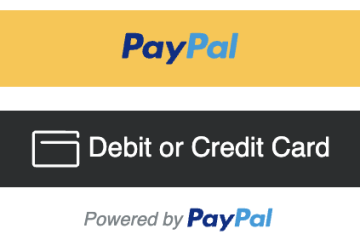



0 Comments